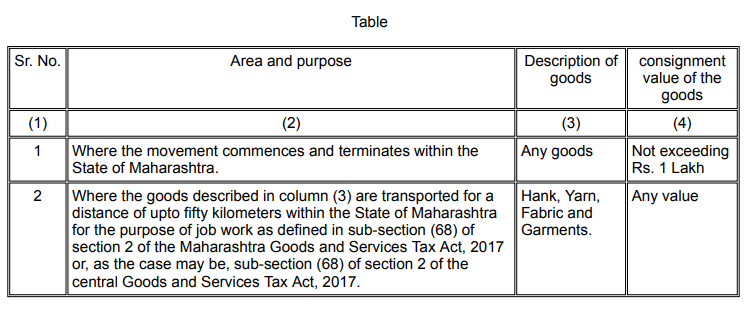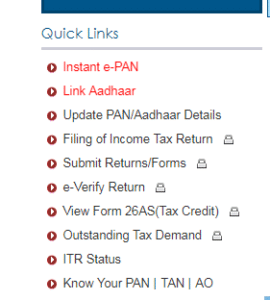Aadhaar Self Service Update Portal

FAQ on Updation
What fields can I update through Self Service Update Portal (SSUP)?
Using the online SSUP portal (https://ssup.uidai.gov.in/web/guest/ssup-home) Name,
gender, DoB, address, mobile number and email can be updated.
Can I request to update fields by sending request through Post?
Yes, you can submit request for Name, gender, DoB, address and email update through
Post mode.
Where can I send the update request by post
You can send the update requests by India post to one of the following addresses:
Address 1:
UIDAI
Post Box No. 10, Chhindwara,
Madhya Pradesh – 480001, India
Address2:
UIDAI
Post Box No. 99, Banjara Hills,
Hyderabad – 500034, India
My mobile number is not registered in Aadhaar, how can I get my mobile number
updated in Aadhaar
You need to visit the nearest enrollment centre to update your mobile number. No additional
documents are required.
How can I know if my update request has been processed
Once the updates have been processed, you will receive an SMS saying that your update
has been processed successfully. You can check the update status from
https://ssup.uidai.gov.in/web/guest/check-status by providing your update details.
Do I also need to give update request in local language
For demographic update through online SSUP portal, you need to provide the requested
update data in English as well as local language in which Aadhaar is generated. For update
through postal mode, the update data in the correction form needs to be provided in English
as well as local language used in Aadhaar.
Can I update if I have wrongly entered demographic details at the time of online update
While using the online SSUP portal for update, you are requested to review the data before
completing the online request.
Do I get the updated Aadhaar letter
Updated Aadhaar letter is sent to you if you have requested for update of Name, Address,
Date of Birth and Gender.
What do I do in case I do not receive my updated Aadhaar letter
While you may await receipt of updated Aadhaar letter, you are requested to visit the
https://ift.tt/19Jtw5g to download e-Aadhaar by providing your respective EID/UID.
How do I get the address of my child updated in Aadhaar
Address of the child can be updated by visiting the nearest enrollment centre with the parent
whose Aadhaar is linked to the child. The supporting documents that needs to be provided
are parent’s POA, proof of relationship and biometric authentication of linked parent. The
documents can be found at https://ssup.uidai.gov.in/web/guest/ssup-instructions
How can I get my name or address updated if I do not have any of the support POI/POA provided in the list
UIDAI has provided 23 POI and 34 POA list of valid documents
(https://ssup.uidai.gov.in/web/guest/ssup-instructions) which also includes Certificate of
Address having photo issued by MP or MLA or Gazetted Officer or Tehsildar on letterhead
as acceptable proof of address
How do I get my email and mobile updated
If your mobile number is registered in Aadhaar, you can update your mobile and email
through online SSUP portal otherwise you need to visit the nearest enrollement centre to
update your mobile and email
Can I get the information in my Aadhaar letter corrected using Update process?
Yes, Update modes can be used for corrections as well as changes in information.
I have lost my mobile number/ do not possess the number that I enrolled with in
Aadhaar. How should I submit my Update request?
In case you have lost/do not possess anymore the mobile that you have declared at the time
of enrolment, you will have to visit the nearest Update Centre to personally update the
information.
What are the valid documents for submission of Update request through Portal /Post?
Depending on the field to be updated through postal mode, attach self-attested supporting
documents as per the Valid Documents List(https://ssup.uidai.gov.in/web/guest/ssupinstructions
).
– Name Correction/Update – Requires PoI listed in “Supported Proof of Identity(PoI)
Documents Containing Name and Photo for Name Corrections/Update”
– Date of Birth Correction – Requires DoB listed in “Supported Proof of Date of Birth
(DoB) Documents”
Address Corrections/Change – Requires PoA listed in “Supported Proof of Address
(PoA) Documents Containing Name and Address”
– Email and Mobile – No supporting documents are required
Depending on the field to be updated through online SSUP mode, attach original scan
copies of the supporting documents as per the Valid Documents
List(https://ssup.uidai.gov.in/web/guest/ssup-instructions )
– Name Correction/Update – Requires PoI listed in “Supported Proof of Identity(PoI)
Documents Containing Name and Photo for Name Corrections/Update”
– Date of Birth Correction – Requires DoB listed in “Supported Proof of Date of Birth
(DoB) Documents”
Address Corrections/Change – Requires PoA listed in “Supported Proof of Address
(PoA) Documents Containing Name and Address”
– Email and Mobile – No supporting documents are required
Is it mandatory to provide Mobile number details when submitting Update Request
through Post/online portal?
Yes, it is mandatory to provide mobile number as it may be used for Verification by calling
the Applicant. Status of application will be intimated to the resident by sending a SMS on this
mobile number. Applications without mobile number and Aadhaar for update through post
will be rejected.
Is affidavit accepted as a PoI?
No it is not accepted. Refer list of valid documents for acceptable PoI/PoA
(https://ift.tt/16jkYSj ).
Is a certificate from local MP/MLA/local body official accepted as a proof document?
Certificate of Address having photo issued by MP or MLA or Gazetted Officer or Tehsildar on
letterhead is acceptable as a Proof of Address.
Explain why my Update request was rejected?
The update request can be rejected due to one of the following reasons;
– Wrong PoA/PoI document uploaded
– PoA/PoI document is not self-attested
– Transliteration error
– Supporting documents not self attested by the resident
– Document uploaded through online SSUP portal are not found to be scanned copies
of original documents
– Mobile and Aadhaar shared in the form is incorrect
– Supporting documents are not in the name of the resident
Is it mandatory to provide C/o Details in Address?
No, it is not mandatory to provide c/o details with address. C/o details in address is used for
letter delivery purposes and is a part of address.
My Aadhaar is suspended and has been asked to update. How do I know, what to
update and how”
If an Aadhaar is suspended, the normal mode of update is through a physical visit by the
resident to the enrollment centers. You will need to do the required update as informed to
you in the communication sent by UIDAI.
My relative has died and I want to update their death in the Aadhaar system, what
should I do?
Currently UIDAI does not have a provision of recording of the death of a person as it is a
means of providing for identification of a living person. Hence, there is no need to inform
UIDAI in such cases.
Related Post on Aadhaar
You needs to link Income Tax PAN number with Aadhar card because of Section 139AA Income Tax Act makes Quoting of Aadhaar number. mandatory to the Income Tax department
Aadhar PAN Link : Date Extended till 31.03.2019 : CBDT Notification Dated 30.06.2018
Due date for linking Aadhaar with PAN Extended till June 30, 2018 by CBDT
How to Link aadhar with PAN to e Verify Income Tax return
How to download e aadhar card Online
Linking PAN with Aadhaar simplified by Income Tax Department
Linking of Aadhaar with mobile no.; opening of Bank Account : Supreme Court Extended timelines
Aadhar PAN Linkage ; Highlights of Supreme Court of India;s Judgement
ITR Filing without linking Aadhaar Number with PAN : HC allowed
Validity of downloaded Aadhaar (e-Aadhaar) as Proof of Identity : Govt Notification Dated 27.04.2017
As per Aahaar Act , No Denial for Want of Aadhaar : UIDAI Dated 10.02.2018
Aadhaar Enrolment / Correction Form : Download/Print
Aadhaar Card FAQs
E Aadhaar Card FAQs
Aadhaar card Virtual ID : FAQ’s
Check Aadhaar Status online
The post Update Aadhaar online : Aadhaar Self Service Update Portal appeared first on Tax Heal.
from Tax Heal https://ift.tt/2Kp0YWA

 ) the field for ‘Use this certificate as a trusted root’ and click ‘OK’ twice to close this and the next window.
) the field for ‘Use this certificate as a trusted root’ and click ‘OK’ twice to close this and the next window.